
Page Layout Templates
Use Page Layout templates to arrange images and other elements in your document.
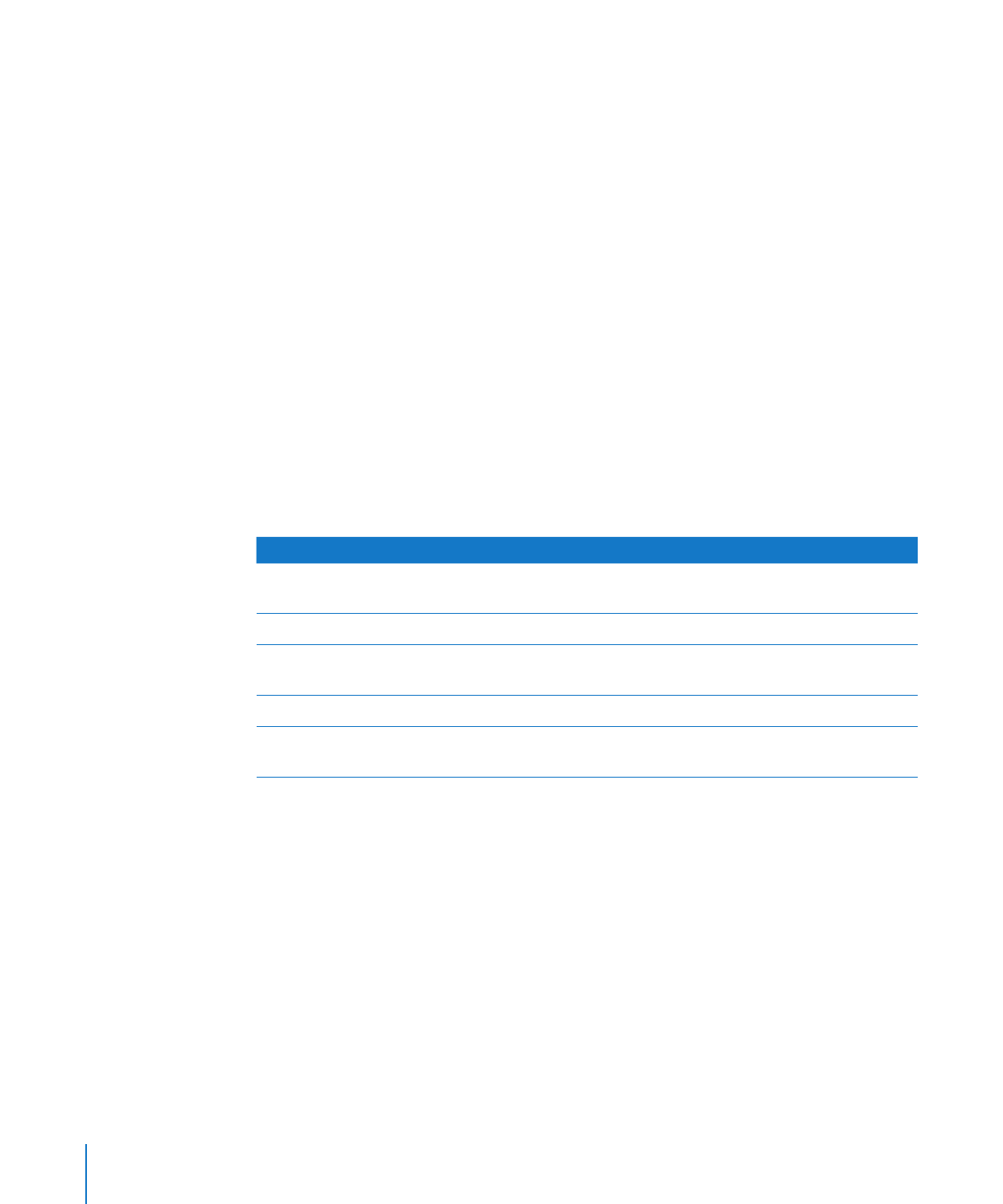
Here are the distinguishing features of a Page Layout template:
Page Layout templates contain floating objects such as images and text boxes that
Â
can be easily moved anywhere on the page. For more information about working
with floating objects, see “What Are Floating and Inline Objects?” on page 137.
Text in a Page Layout template must either replace placeholder text in a template
Â
text box or a text box must be added to the page. See “Using Placeholder Text” on
page 78 for more information.
Text can flow between text boxes. See “
Â
Linking Floating Text Boxes” on page 106 for
more information.
Page thumbnails are shown by default. See “
Â
Viewing Thumbnails” on page 60 for
more information.
Vertical and horizontal rulers are shown by default. See “
Â
Changing Ruler Settings” on
page 96 for more information.