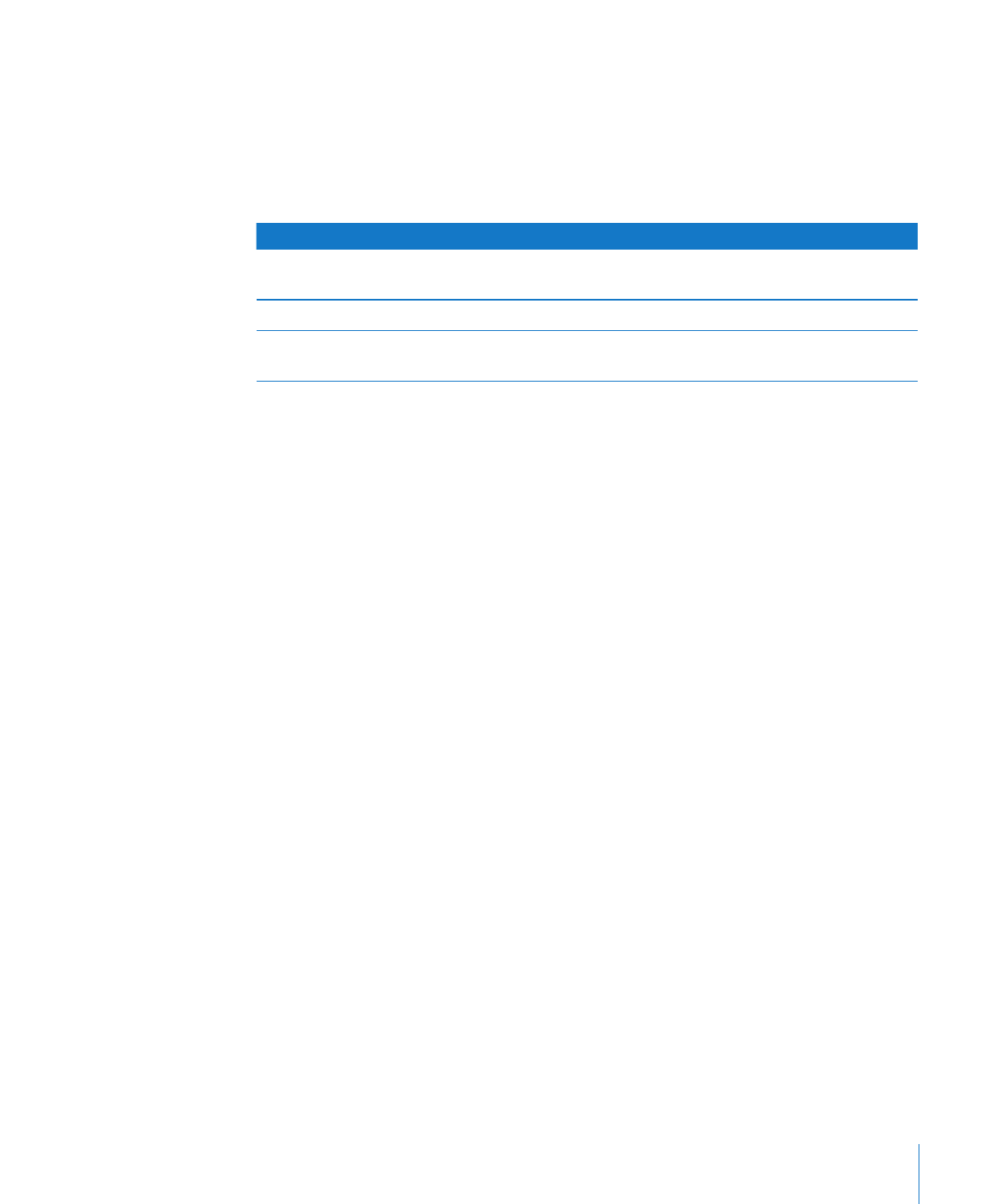
Chapter 11
Personalizing Documents with Address Book and Numbers Data
247
When you want to personalize a document for multiple recipients, you specify
an Address Book group or select multiple individual cards, or choose a table in
a Numbers document. Pages creates a separate version of the content for each
Address Book contact or Numbers record. In each version of the document, the
same sender data is used, but the merge fields are personalized. Personalized results
can be printed or saved in a new document with a section for each contact.
To learn about
Go to
Adding sender or merge data into a document
“Merging Data from Address Book or a Numbers
Document” on page 247
Modifying or creating new merge fields
“Defining Your Own Merge Fields” on page 249
Choosing from over 50 merge field names to
add to your document
“Merge Field Names” on page 250