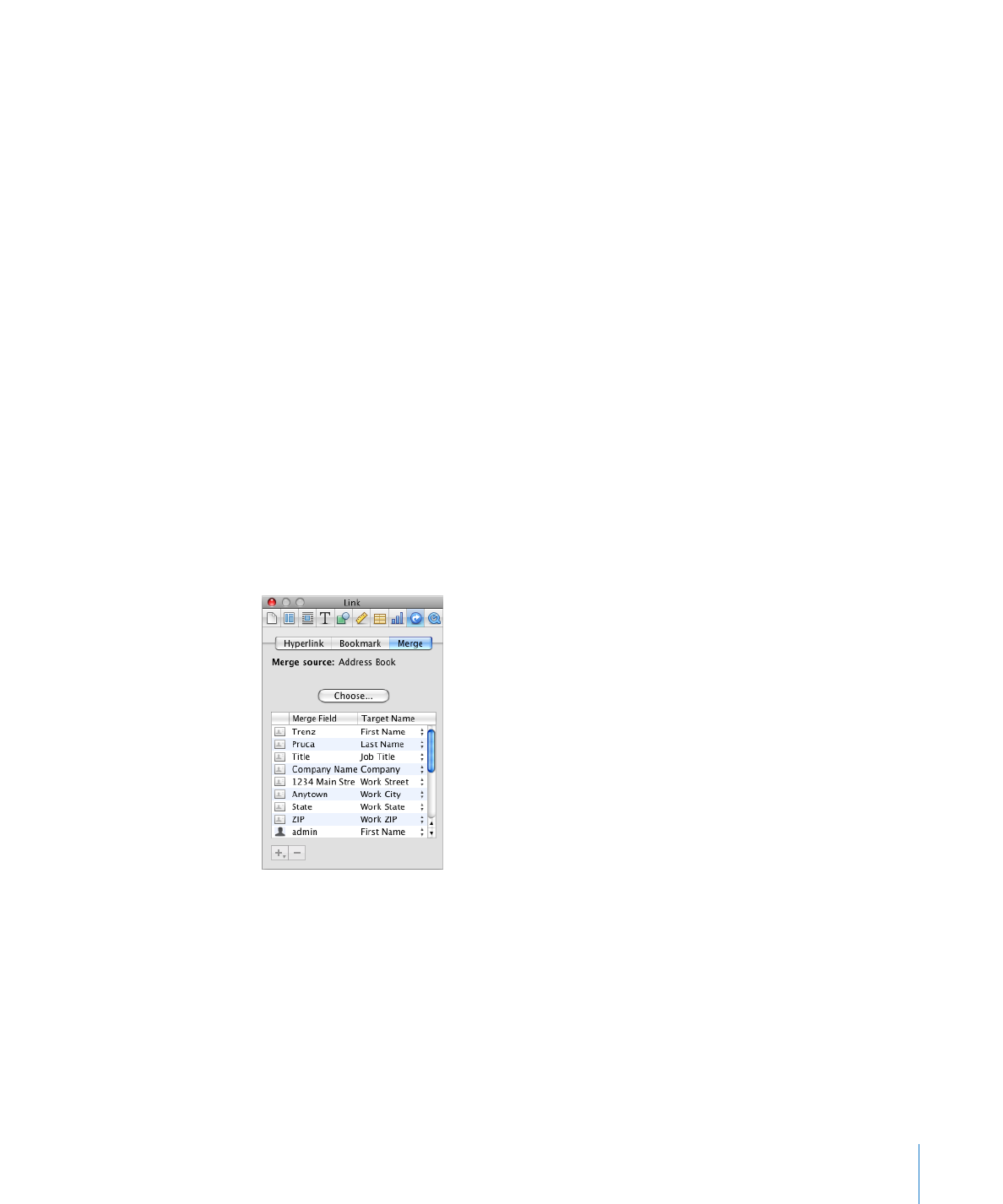
Using Contact Data Not in Address Book or a vCard
You can use contact information that isn’t in Address Book or a vCard for a sender or
merge field.
To insert data you type into merge fields:
1
Click a merge field and type the data you want to use. The merge field is replaced by
the text you type.
2
Repeat step 1 as required.
3
To retain the version of the document containing all the merge fields you’ve
eliminated, choose File > Save As to save your changed document as a new file.
If you don’t need to save your changes, simply choose Edit > Undo Typing to restore
the original merge fields.