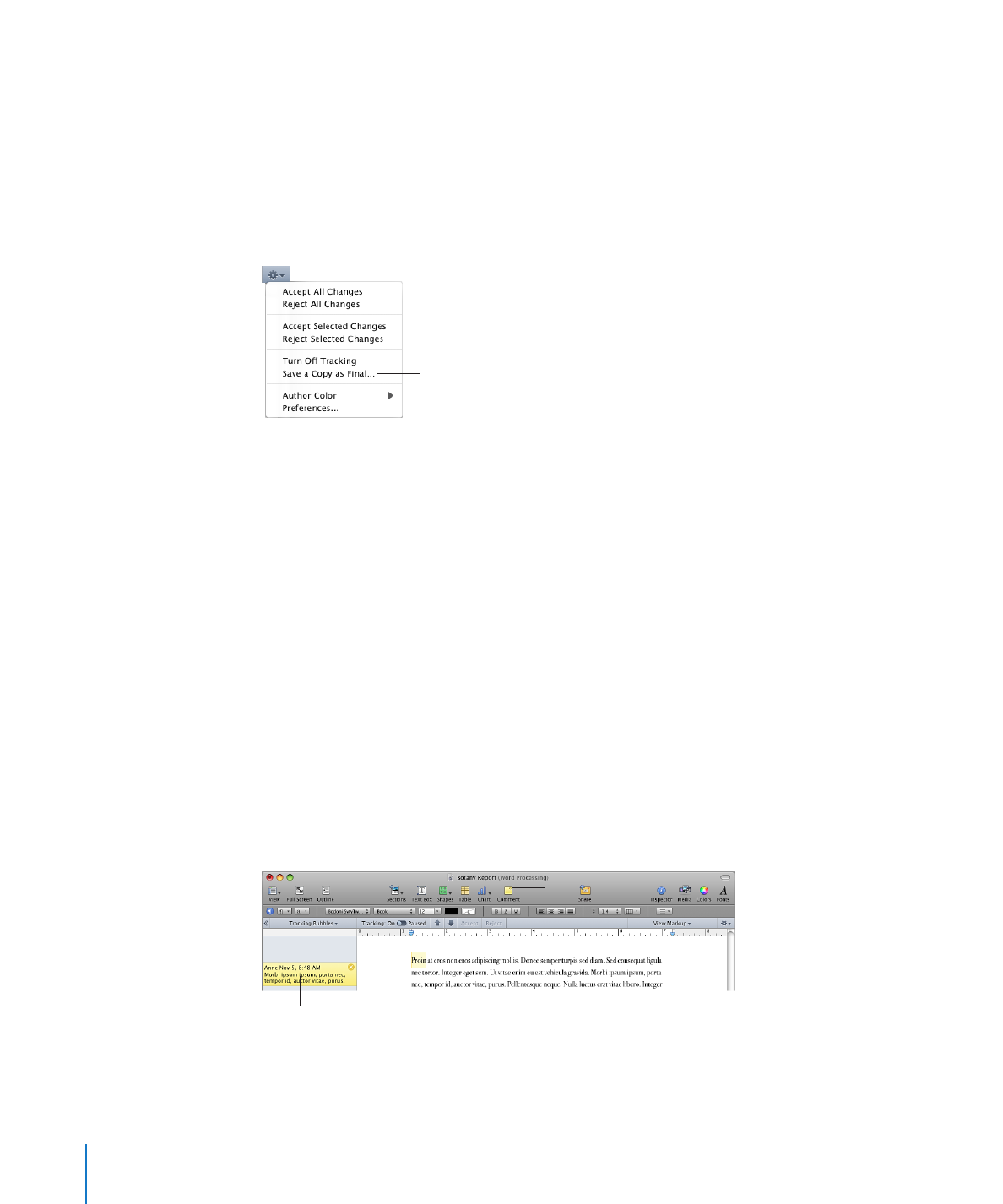
Saving with Tracked Changes Off
Save a “clean” copy of your document with tracked changes turned off and
comments removed.
Saving a copy of your document with tracked changes turned off is useful when you
want a version with all the changes accepted. For example, you want to continue to
track changes, but want to send a “clean” copy to a reviewer so that the reviewer can’t
see the original document content.
Select to save a “clean”
copy of your document.
To save a document with tracked changes off:
With tracked changes on, choose “Save a Copy as Final” from the Action menu in the
m
tracking bar.
All editing changes made to this version of your document are accepted and all
comments are removed.