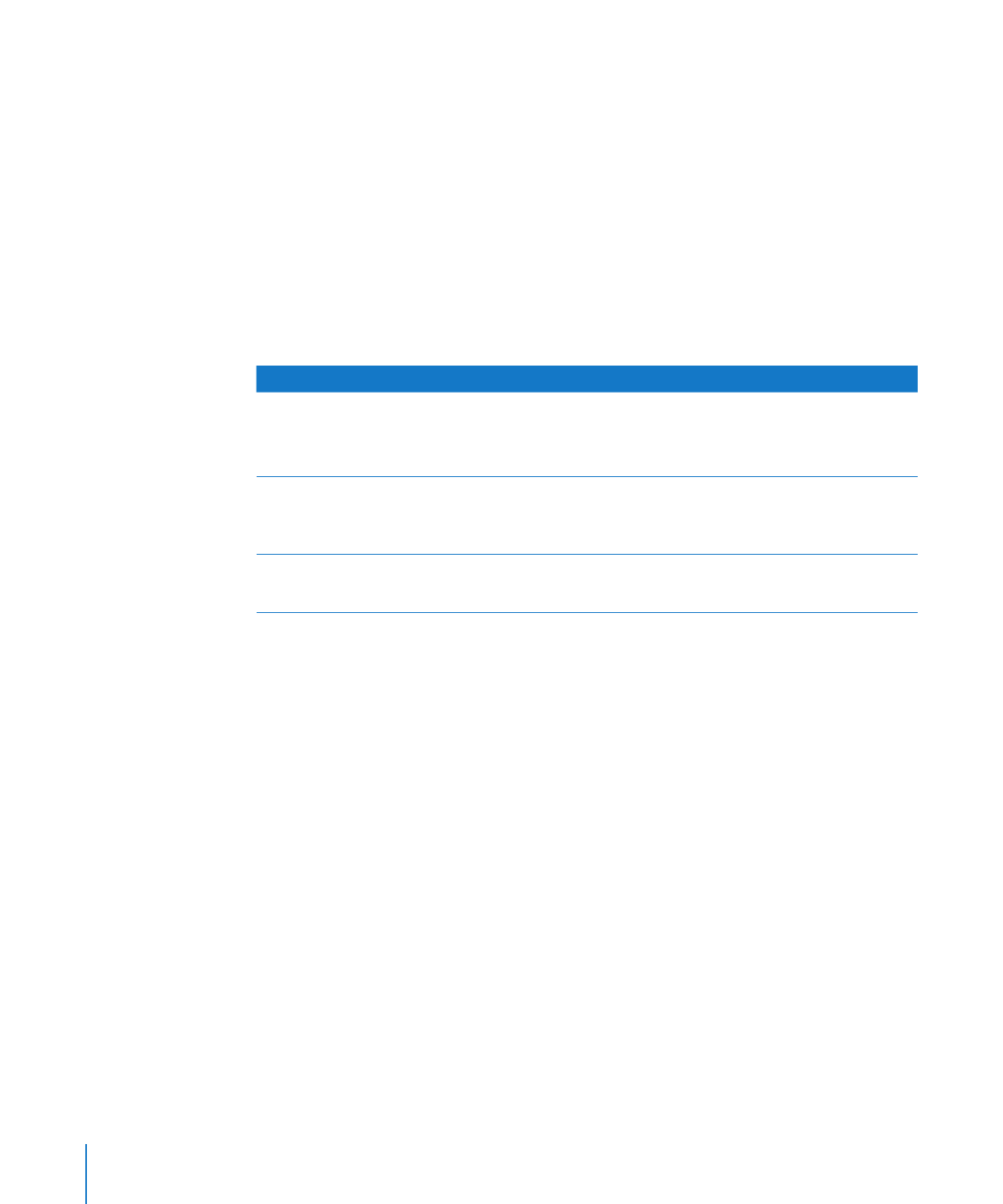
Using Text Boxes, Shapes, and Other Effects to Highlight Text
Callouts and sidebars are used to make text stand out from the main body of text in a
document. Pages offers many ways to emphasize text:
Adding text to text boxes
Â
Adding a background (or
Â
fill color) to paragraphs
Adding borders and rules to text
Â
Formatting text in columns
Â
Typing text in shapes
Â
You can also use table cells to hold callouts. To read about working with tables, see
“Working with Tables” on page 176.
To learn about
Go to
Adding and linking text boxes
“Adding a Floating Text Box” on page 104
“Adding an Inline Text Box” on page 105
“Linking Floating Text Boxes” on page 106
Emphasizing text with color, borders, and rules
“Setting Character and Paragraph Fill Colors” on
page 107
“Adding Borders and Rules” on page 108
Adding text to columns or shapes
“Presenting Text in Columns” on page 108
“Putting Text Inside a Shape” on page 109