
Wrapping Text Around an Inline or Floating Object
When you place an object (an image, shape, chart, and so on), you can decide how
you want the text to wrap around it. You can choose to make the text hug the object
tightly or loosely, or make the text stay only above and below or on one side of the
object. To set these options, use the Wrap inspector.

You cannot wrap text around the sides of a table.
The Wrap inspector button
Select to wrap text
around the object using
the buttons below.
Set the transparency percentage at which
text can be seen through the object.
Set how much space to leave between
the object and the surrounding text.
Click to make the text
wrap tightly or loosely
around the object.
Select to place an object inline with text,
floating on the page, or in a fixed location.
Select to make
background
objects editable.
Here are ways to wrap text around floating and inline objects:
To wrap text using the format bar, select the object, and choose a text wrap option
m
from the Wrap pop-up menu in the format bar.
To wrap text using the Wrap inspector, select the object, click Inspector in the toolbar,
m
click the Wrap button, and then select “Object causes wrap.”
Floating object: Click the text wrap button that shows the way you want text to wrap
around a floating object.
Text wraps around only right
or left side, whichever side has
more space.
Text wraps above and
below the object.
Text wraps to right of object.
Text wraps to
left of object.
Text wraps around
the object.
114
Chapter 5
Working with Text
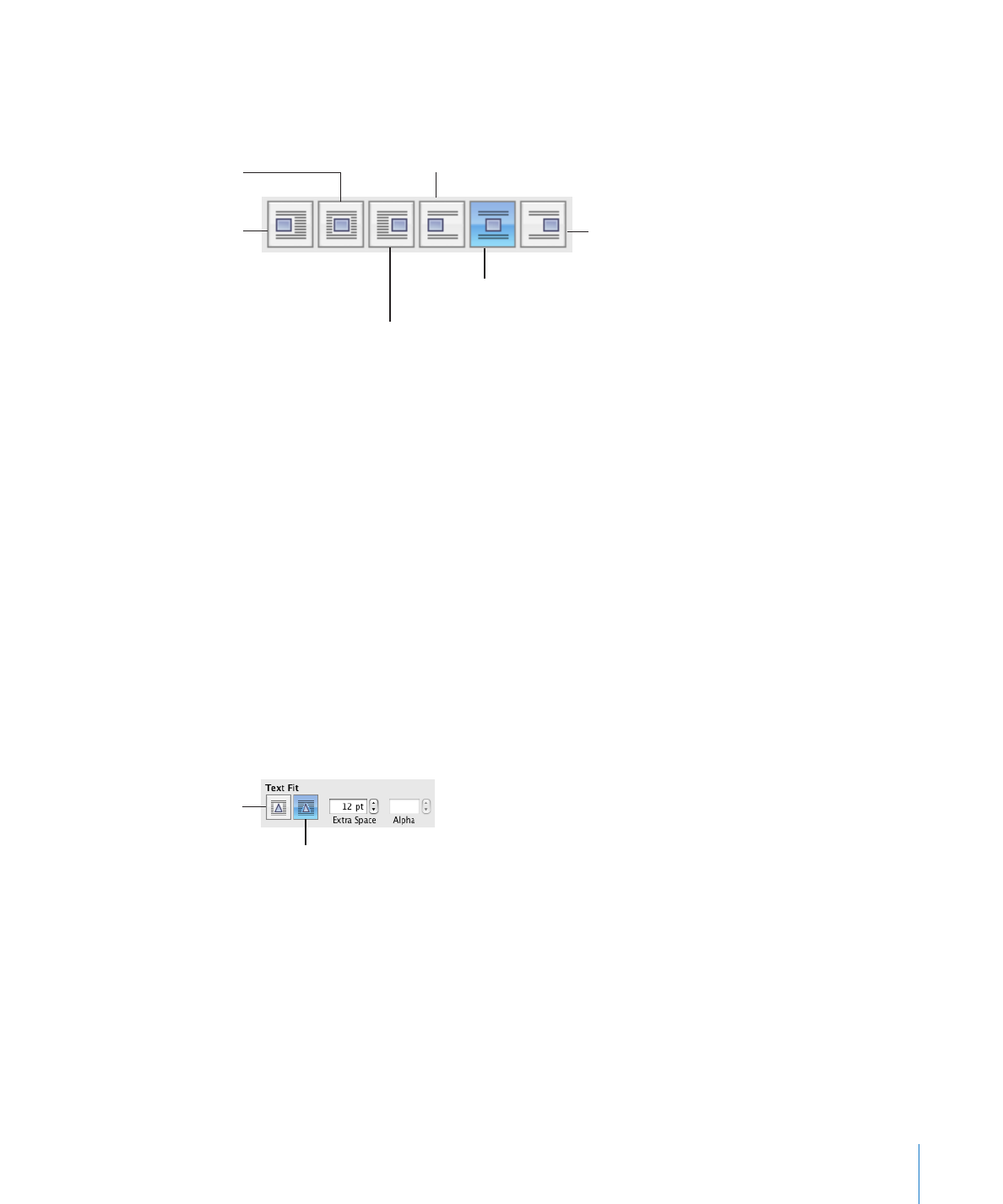
Chapter 5
Working with Text
115
Inline object: Click the text wrap button that shows the way you want text to wrap
around an inline object.
Object is centered
between lines of text.
Align objects to the right,
and wrap text around the left.
Object is aligned right
between lines of text.
Center object, and
wrap text around
both sides.
Align object to the
left, and wrap text
around the right.
Object is aligned left
between lines of text.