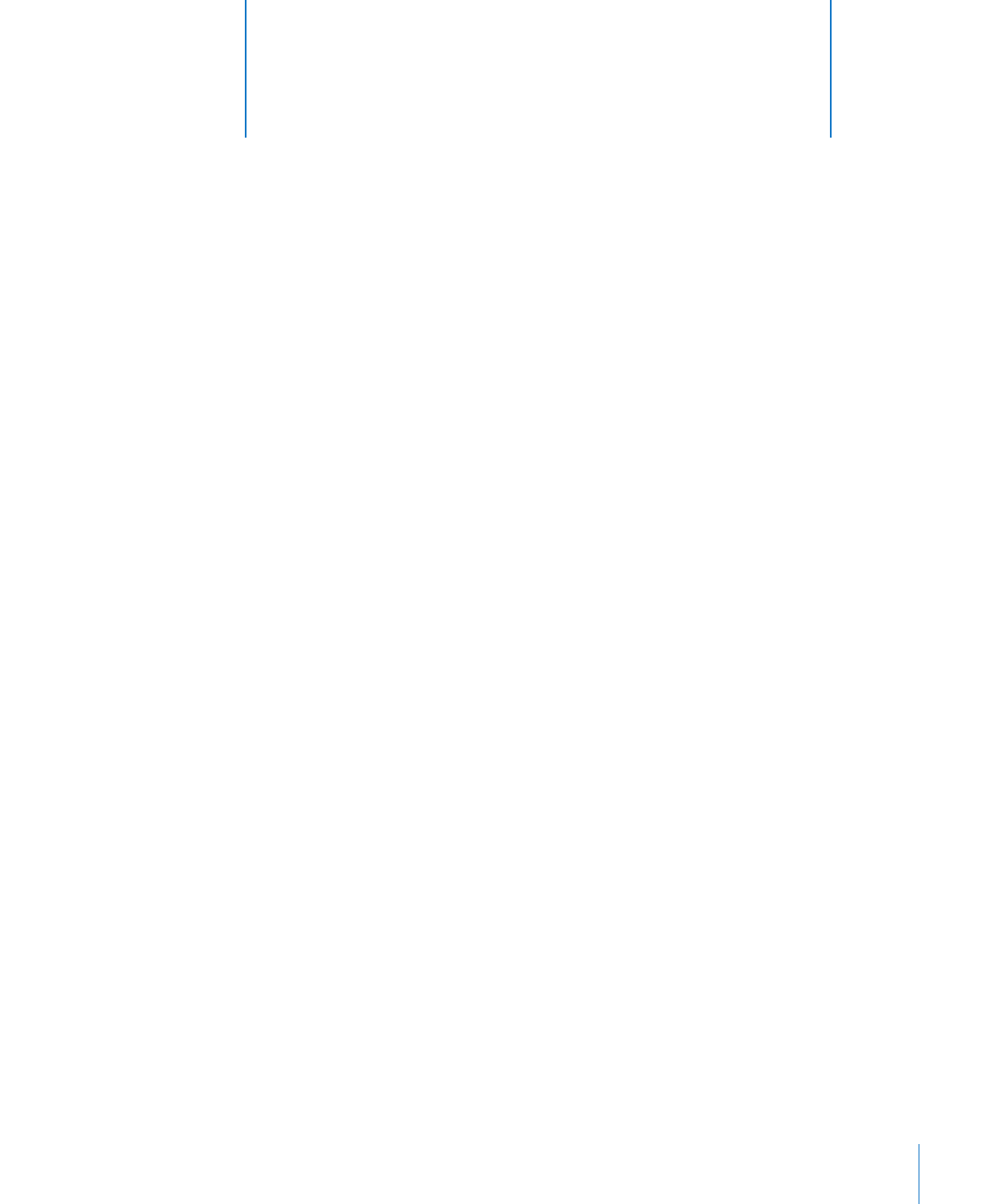
Working with Styles

There are three kinds of styles:
Paragraph styles can be applied
Â
only to entire paragraphs (chunks of text that end
with a carriage return), not to individual words within paragraphs. These include
styles for headings, body text, callouts, captions, headers, and footers. Paragraph
styles can include specifications for font, size, text color, character and line spacing,
text shadow, background color, indentation and margins, tab settings, and more.
If you want to create a table of contents for your word processing document, you
need to use paragraph styles when creating headings in your document. Most
documents will use a greater variety of paragraph styles than character or list styles.
Character styles can be applied to any group of characters, including individual
Â
words or groups of words, or letters within a paragraph. Common examples of
character styles are italic, bold, and strikethrough used to emphasize individual
words or phrases. Character styles can be applied to text within a paragraph without
changing its paragraph style.
To create simple lists or an outline, you can apply list styles to your text. List styles
Â
automatically format your text with bullets or numbering, depending on which kind
of list style you choose. You can also indent paragraphs as a block by changing their
list indent level (see “Formatting Bulleted Lists” on page 101, “Formatting Numbered
Lists” on page 102, and “Formatting Ordered Lists” on page 103). Some list styles are
very basic, for simple lists; others, such as Harvard and Legal, allow you to create lists
with many subtopics.
To learn about
Go to
Adding, editing, and deleting styles
“Applying Styles” on page 125
“Creating New Styles” on page 126
“Renaming a Style” on page 127
“Deleting a Style” on page 127
Changing the appearance of a style
“Modifying Character Styles” on page 127
“Modifying Paragraph Styles” on page 129
“Modifying a Tiered List Style for Ordered Lists” on
page 131
“Modifying Bulleted or Numbered List Styles” on
page 132
Overriding styles and importing styles
“Finding and Replacing Styles” on page 134
“Importing Styles from Another Document” on
page 135
124
Chapter 6
Working with Styles

Chapter 6
Working with Styles
125