
Using the Scientific Format in Table Cells
Use the scientific format to display numbers using an exponent raised by the power of
10. The exponent is displayed following an
E
. For example, the value 5.00 in scientific
format displays as 5.00E+00. And the value 12345 displays as 1.23E+04.
To define a scientific format for one or more cells:
1
Select the cell or cells.
2
Click Inspector in the toolbar, click the Table inspector button, and then click Format.
206
Chapter 9
Working with Table Cells
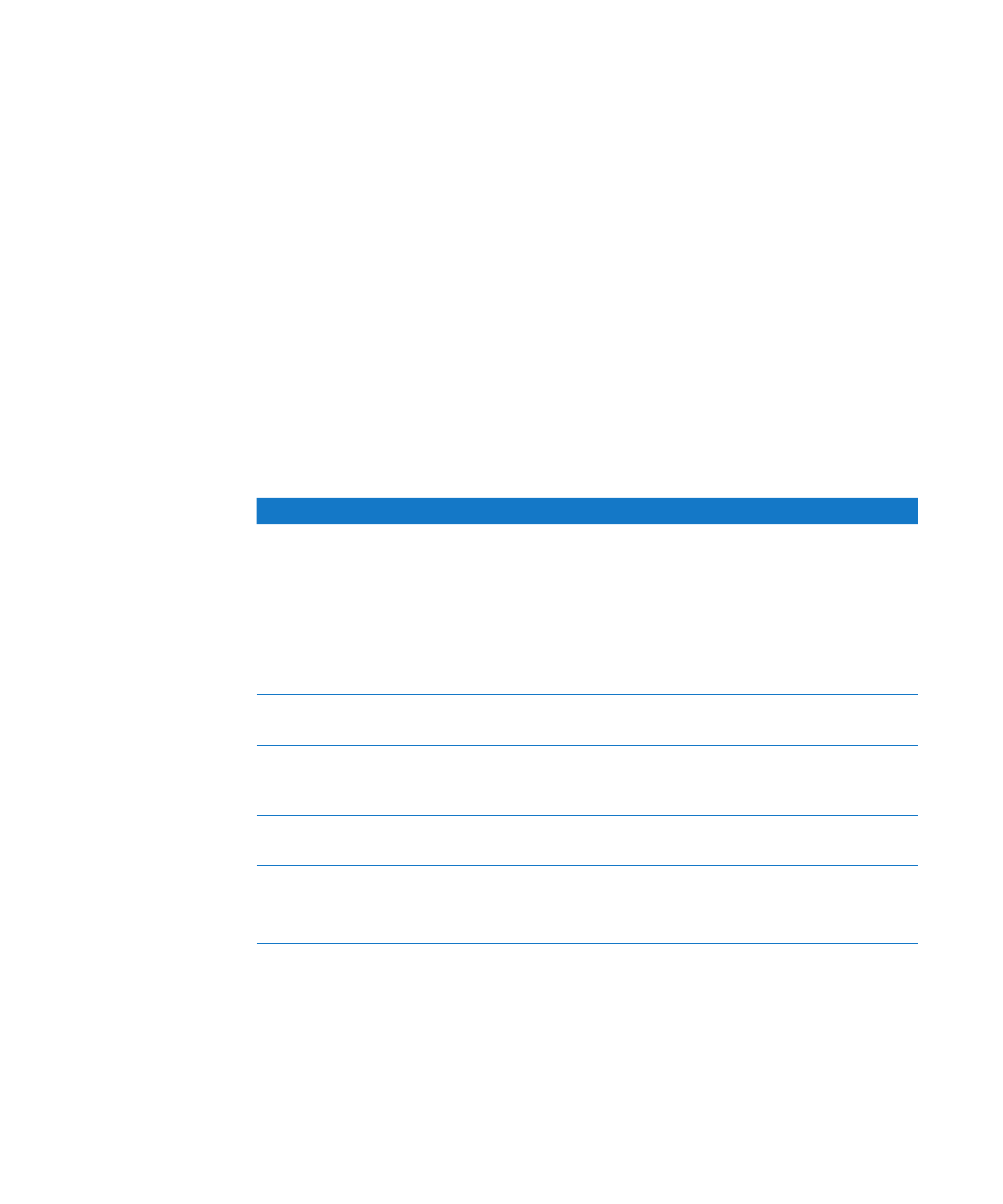
Chapter 9
Working with Table Cells
207
3
Choose Scientific from the Cell Format pop-up menu.
4
Use the Decimals field to specify the number of decimal places to display.