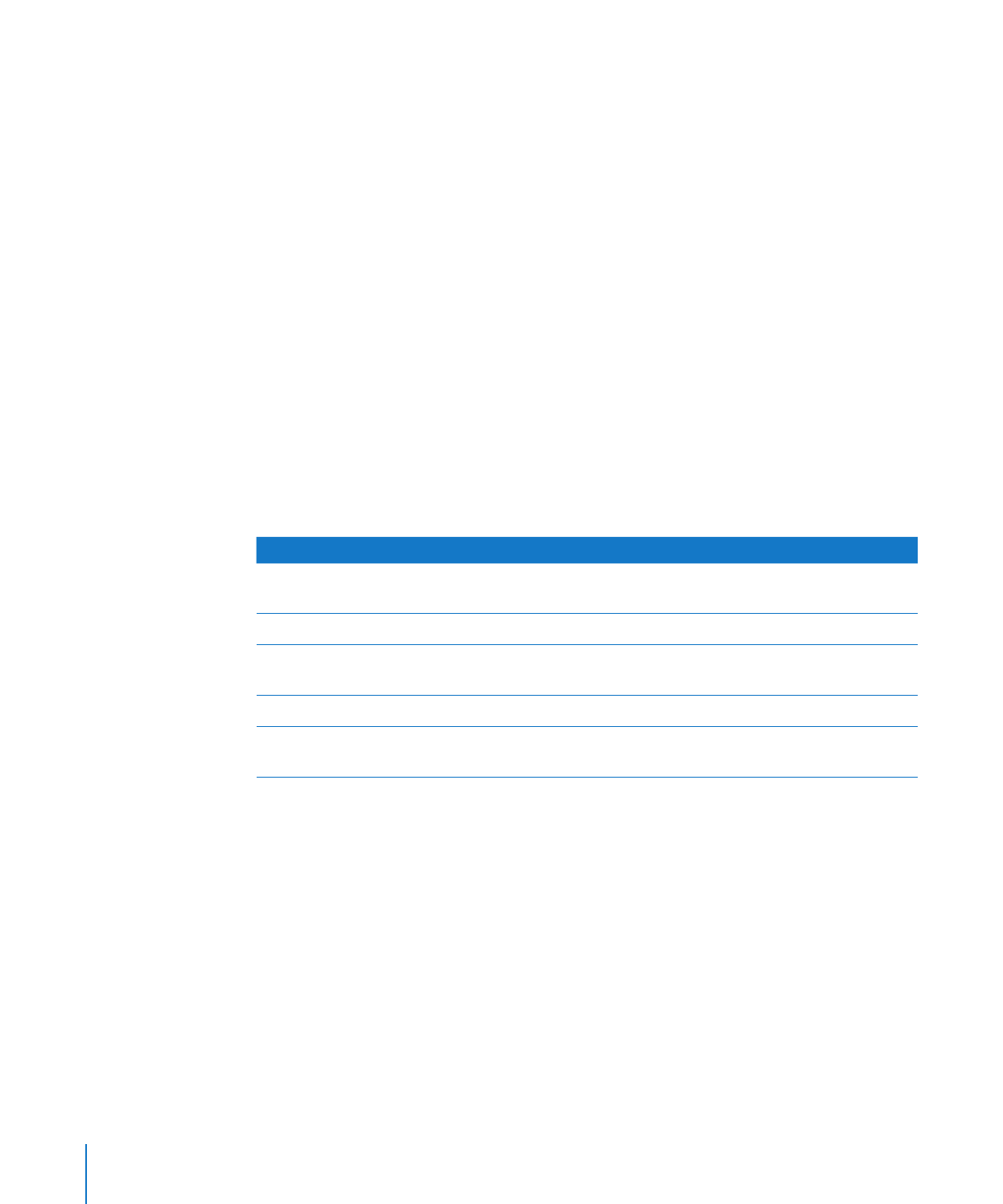
Document Viewing Aids
As you work on your document, you may want to zoom in or out to get a better view
of what you are doing, or use other techniques for viewing the document.
To learn about
Go to
Reducing or enlarging the view of your
document
“Zoom Levels” on page 18
Changing how document pages appear
“Document Page Views” on page 19
Showing the different text areas of your
document
“Layout View” on page 19
Viewing formatting marks in your document
“Formatting Characters (Invisibles)” on page 21
Viewing the application window in full-screen
view
“Viewing and Editing Your Document in Full
Screen” on page 35