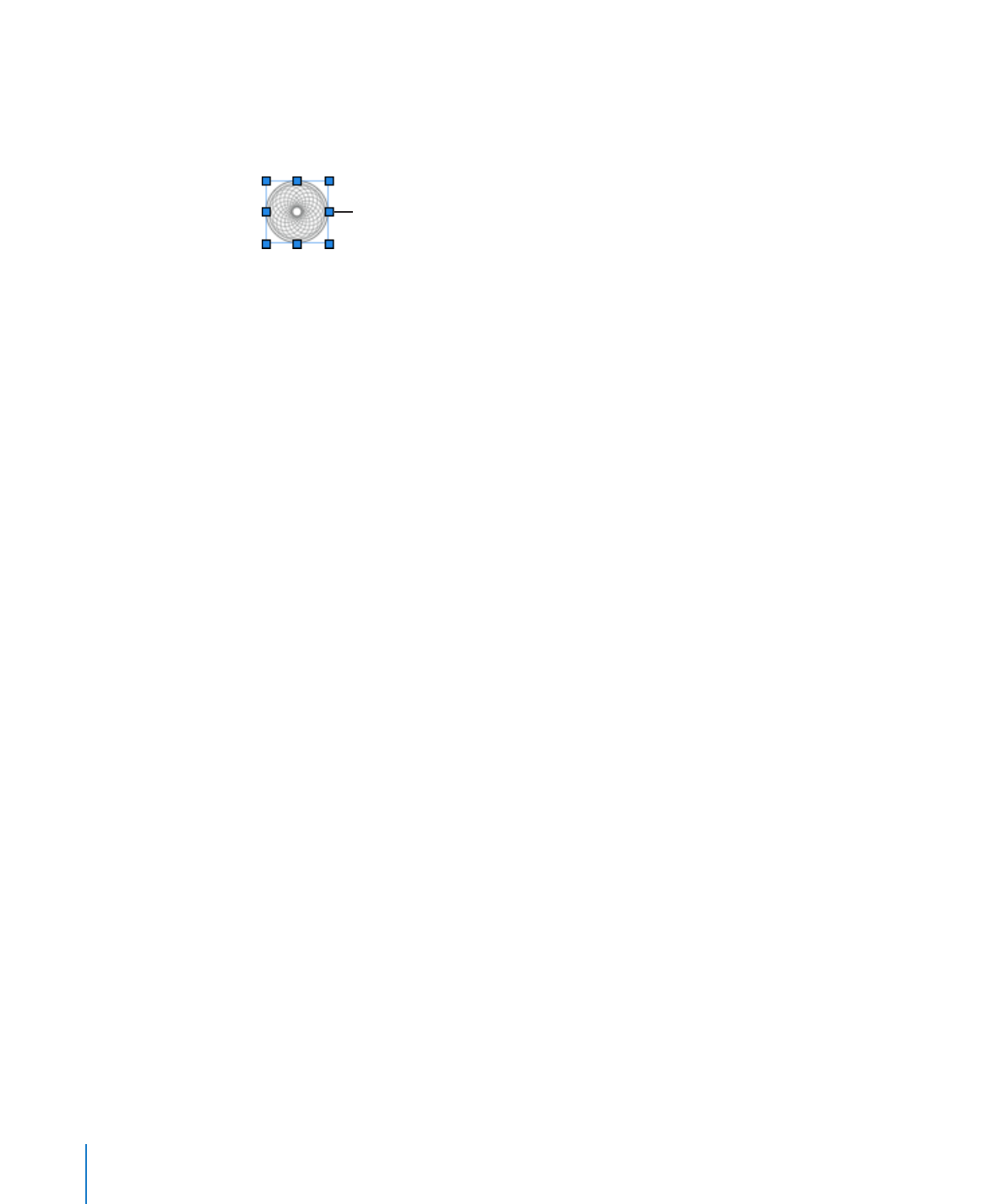
Using a Table of Contents
Using a Word Processing template, Pages can automatically generate a table
of contents for your document. Many Word Processing templates come with a
preformatted table of contents that you can add to your document. To add a table
of contents to your document, see “Creating and Updating a Table of Contents” on
page 64.
To create a table of contents in a word processing document, you need to consistently
use paragraph styles for headings in your document. To learn about styles, see “What
Are Styles?” on page 123 and “Applying Styles” on page 125.
After you create a table of contents, you can format it to change its appearance. See
“Styling a Table of Contents” on page 65 for more information.