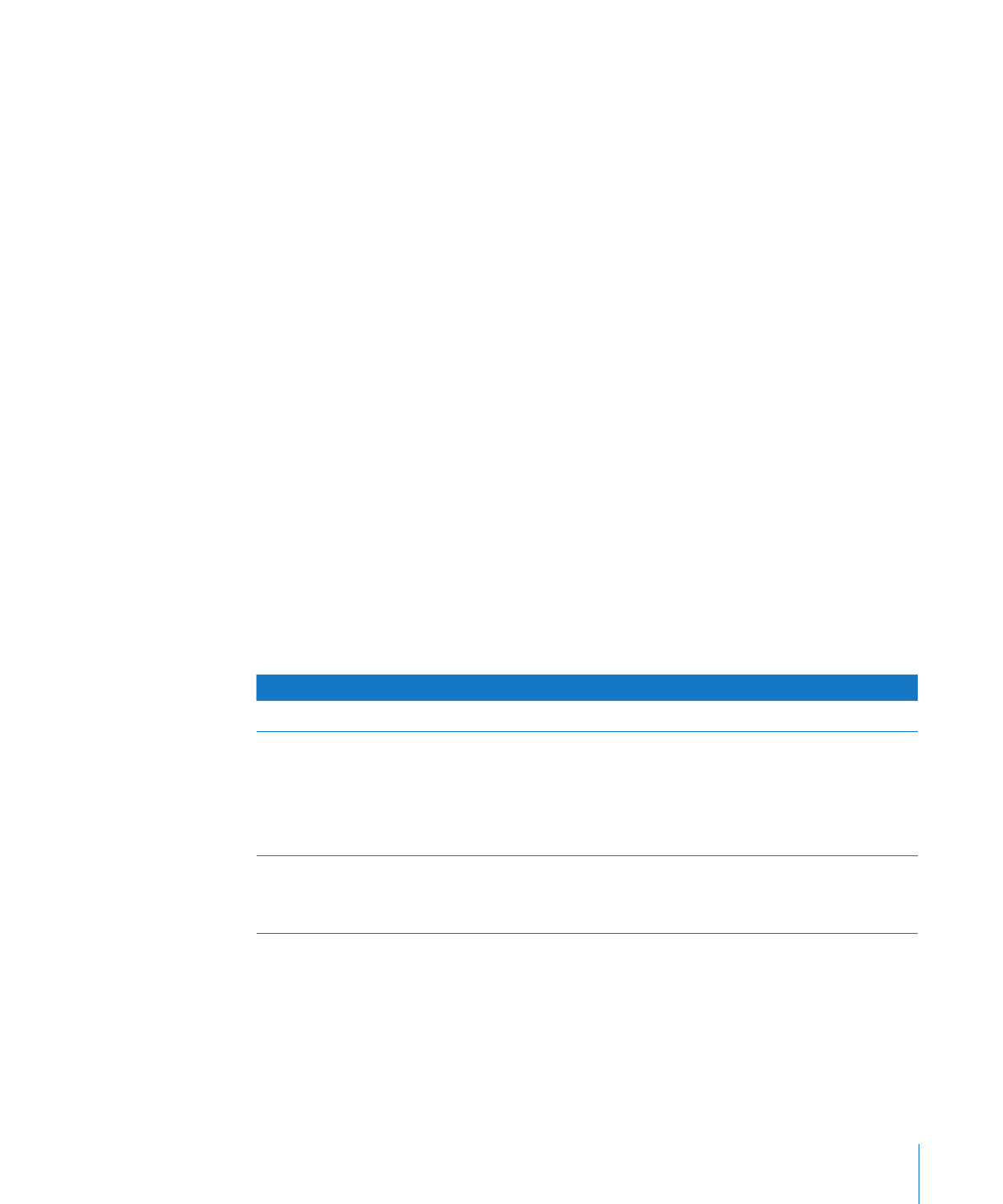
Using Page and Line Breaks
You can insert page breaks, make a particular paragraph always start on a new page,
make sure certain paragraphs always remain on the same page, and more.
When you insert breaks, Pages inserts a special formatting character called an
invisible. See “Formatting Characters (Invisibles)” on page 21 for more information
about invisibles.
To learn about
Go to
Creating a new page in your document
“Inserting a Page Break” on page 47
Managing how paragraphs appear in your
document
“Starting Paragraphs on a New Page” on page 48
“Keeping Paragraphs Together on a Page” on
page 48
“Keeping an Entire Paragraph on the Same
Page” on page 48
Adding a soft return and preventing single lines
from appearing at the top or bottom of a page
“Inserting a Manual Line Break” on page 49
“Preventing Widow and Orphan Lines” on
page 49