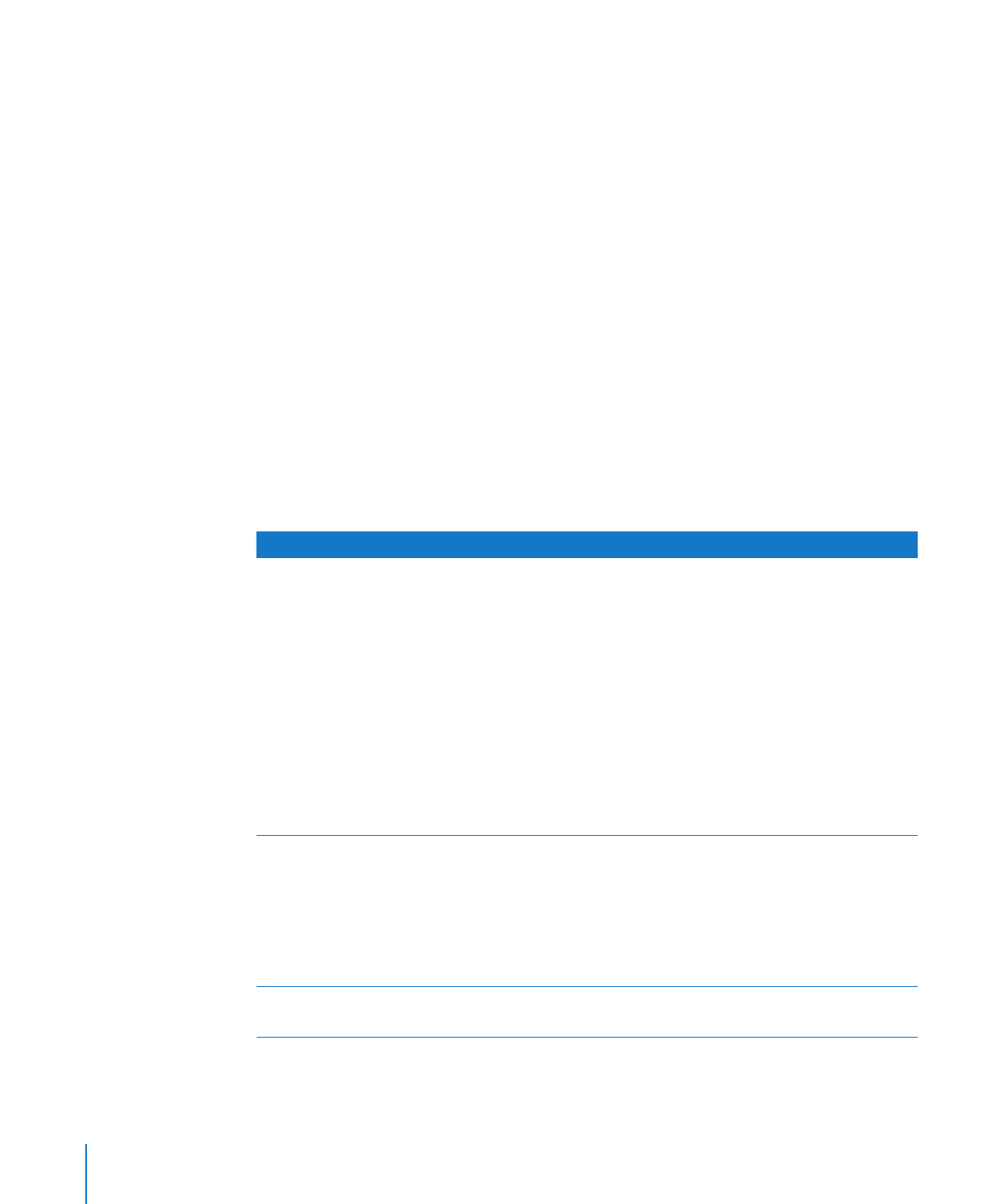
Formatting Text Size and Appearance
You can format text using the format bar, the Pages menus, the Text inspector, and the
Fonts window.
To learn about
Go to
Changing text appearance
“Making Text Bold, Italic, or Underlined” on
page 83
“Adding Shadow and Strikethrough to Text” on
page 83
“Creating Outlined Text” on page 84
“Changing Text Size” on page 84
“Making Text Subscript or Superscript” on
page 85
“Changing Text Capitalization” on page 85
“Changing Fonts ” on page 86
“Adjusting Font Smoothing” on page 86
Adding accent marks, viewing international
keyboard layouts, and more
“Adding Accent Marks” on page 87
“Viewing Keyboard Layouts for Other
Languages” on page 87
“Typing Special Characters and Symbols” on
page 88
“Using Smart Quotes” on page 89
Adjusting tracking, ligatures, baseline, and
capitalization
“Using Advanced Typography Features” on
page 89
82
Chapter 5
Working with Text

Chapter 5
Working with Text
83